User Login and Report Selection
Select either Power BI, Tableau Online or Tableau Server in the Select BI Tool dropdown.
Power BI#
Log in to your Power BI account with your Microsoft credentials to allow BI Helper access to your Power BI reports and dashboards.
info
This initiates Oauth2 authentication with Microsoft and your Power BI credentials are not shared with BI Helper.
Navigate to your workspace and select the report you want to burst.
Optional page settings: Select your PDF page size, pages to print and page timeout. Or enable Excel export of selected table and matrix visuals along with your PDFs.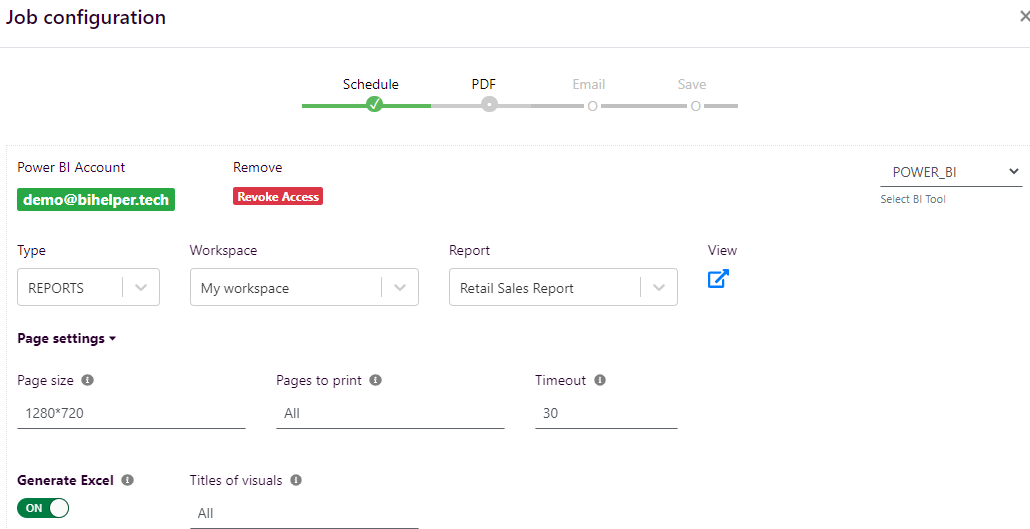
Tableau Online / Server#
info
For Tableau Server, make sure the server is either publicy accessible or accessible via BI Helper.
Please whitelist the following BI Helper IP: 3.87.149.64.
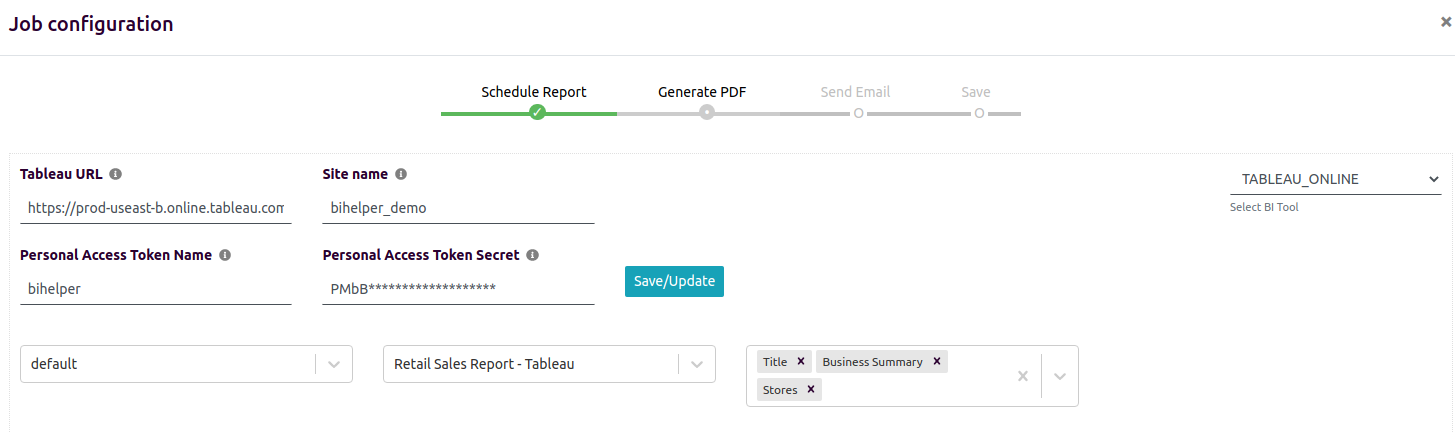
Please enter the following information:
Tableau URL: The absolute URL of Tableau Instance.
For example, in
https://prod-apnortheast-a.online.tableau.com/#/site/bihelper/views/RetailSalesReport-Demo_16141395161860/Title
the Tableau URL is https://prod-apnortheast-a.online.tableau.comSite name: The name of your site. In the below example, the sitename is bihelper.
https://prod-apnortheast-a.online.tableau.com/#/site/bihelper/views/RetailSalesReport-Demo_16141395161860/TitlePersonal Access Token and Secret: Please log in to your Tableau Instance and create a Personal Access Token. Navigate to My Account Settings -> Personal Access Tokens and create a token.
Provide the token and secret to BI Helper while configuring your job in BI Helper. See the image below. You can revoke your Tableau access token from BI Helper whenever you choose.
More details are available at - https://help.tableau.com/current/server-linux/en-us/security_personal_access_tokens.htm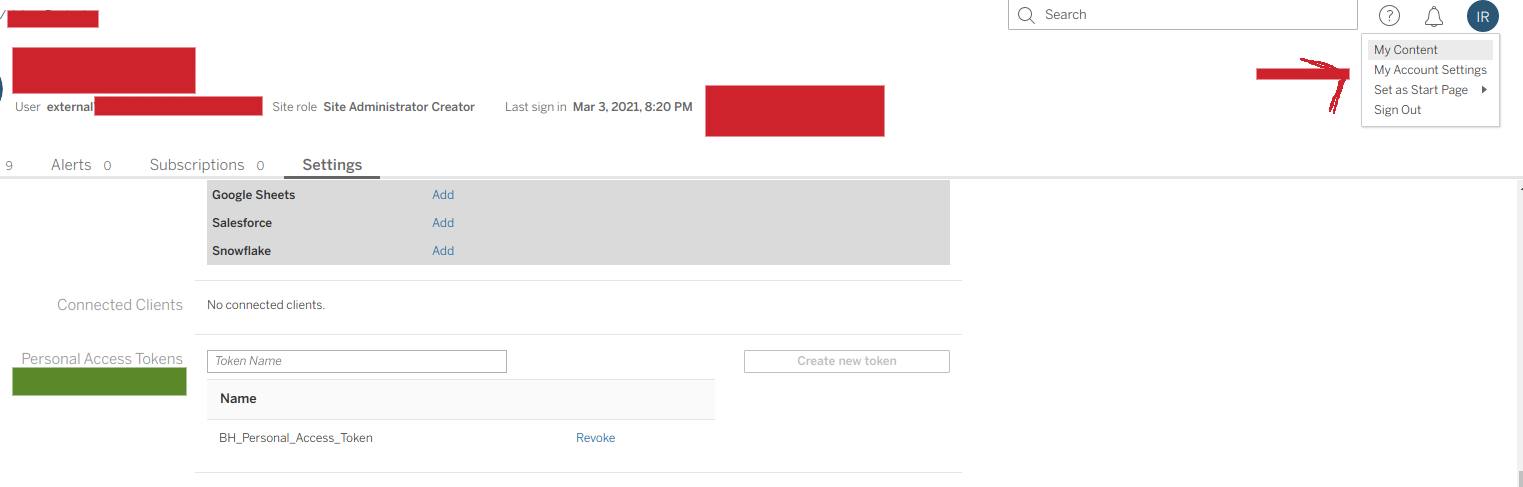
Workbook and view selection: Select the workbook and the views you want to print.