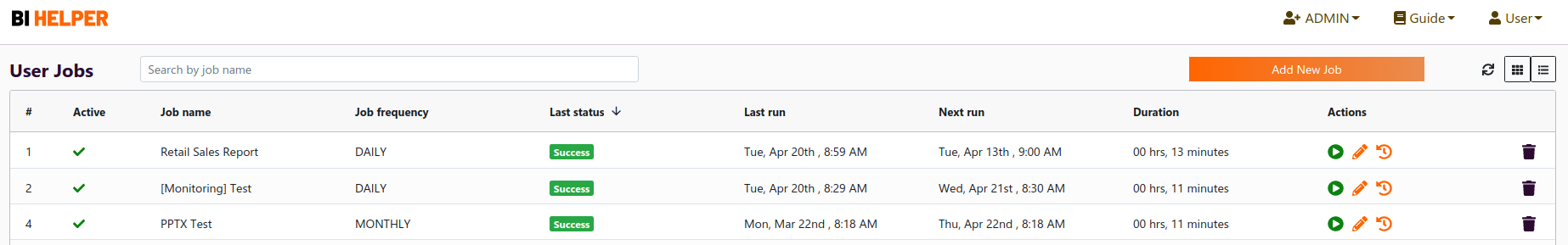Create or Edit Job
After you sign in to BI Helper, you will be taken to the Job Summary tab. Select Add New Job to go to the Job Configuration section where you can create a new job (Power BI or Tableau report campaign). Or edit an existing job by selecting the Edit icon. This section has three tabs - Schedule Report, Generate PDF and Send Email.