Job Status Monitoring
Jobs can be scheduled to run at a given date and time in the Schedule Report tab, or they can be run on demand by clicking the Run Now button in the Job Summary tab.
BI Helper offers the flexibility to split report generation and email delivery. You can generate PDF reports, save them in a secure folder, review and then send them to your selected recipients at a later time.
Job Status#
Job completion status can be checked in the Job Execution History tab which is opened by clicking on the Timer icon of the job.
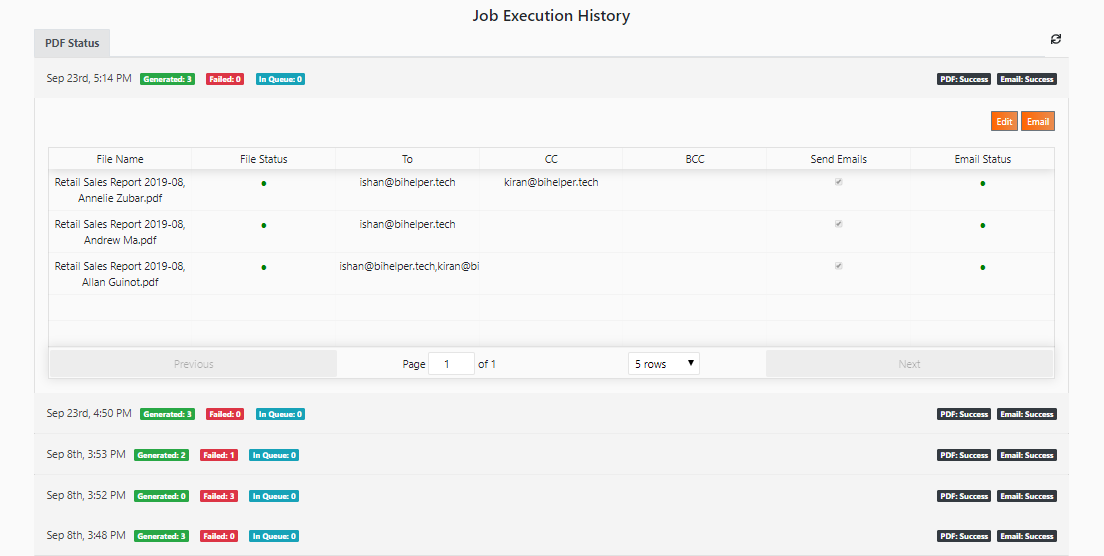
The Job Execution History tab has details of PDF generation and emails sent for the last five report campaigns of the job. It provides details of success / failure at the file level, i.e., for every PDF and email to be generated and sent as part of the job.
The following operations can be performed in this tab:
- Edit: Editing the configuration will allow you to edit the emails and enable / disable the ‘Send email’ flag.
- Send: You can control the emails to be sent at the level of each PDF or add / edit email recipients. Email IDs are comma separated (,) in this tab.
To view more job executions and track individual executions, please refer to the APIs.Job Failure#
When a job fails, BI Helper attempts three retries before sending the error report.
The error email will be sent to the BI Helper account email. If the underlying BI tools report back any error, BI Helper captures it and reports it back in the email.