Schedule Report
In the Schedule Report tab, you can define or edit the job name, job frequency and start date and time (run schedule). You can activate or deactivate the job using the Job state toggle button. Once deactivated, the job will not run until you activate it again. Save your settings and move to the Generate PDF tab.
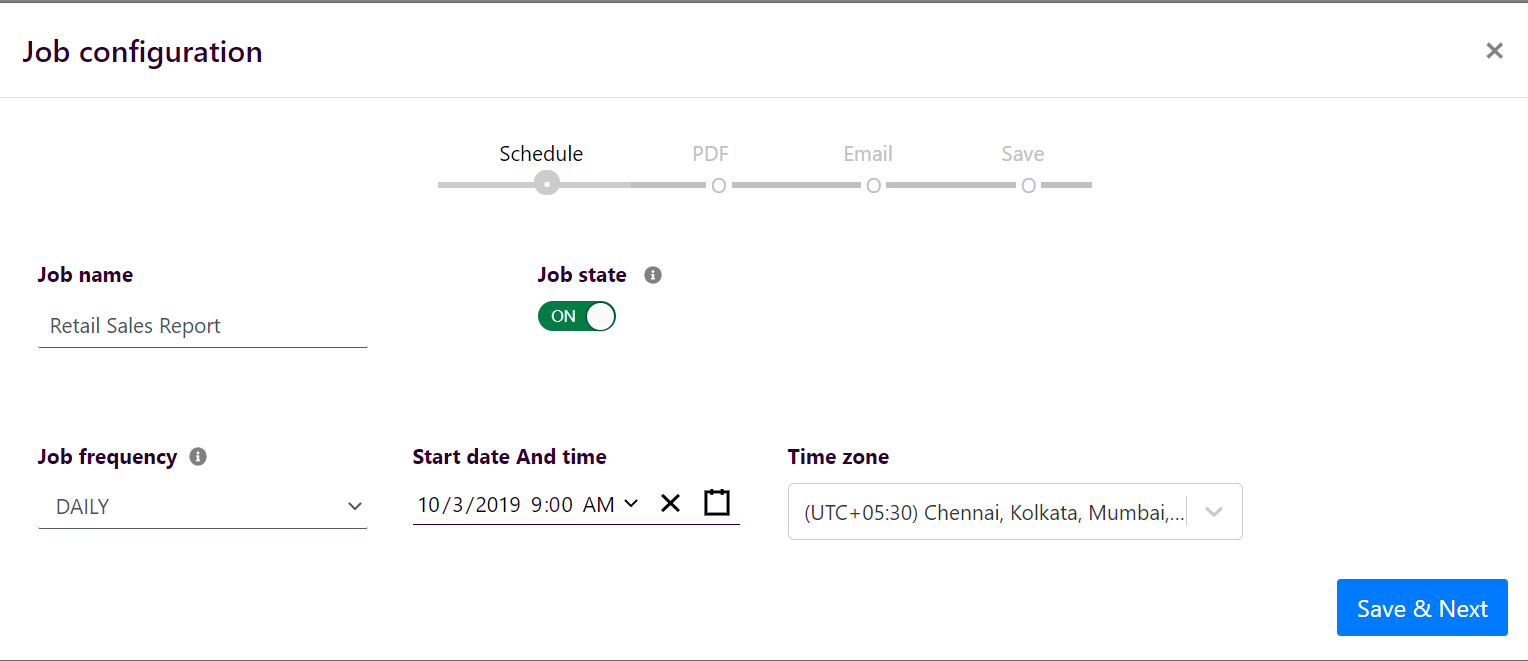
info
The time zone picker does not support daylight savings.